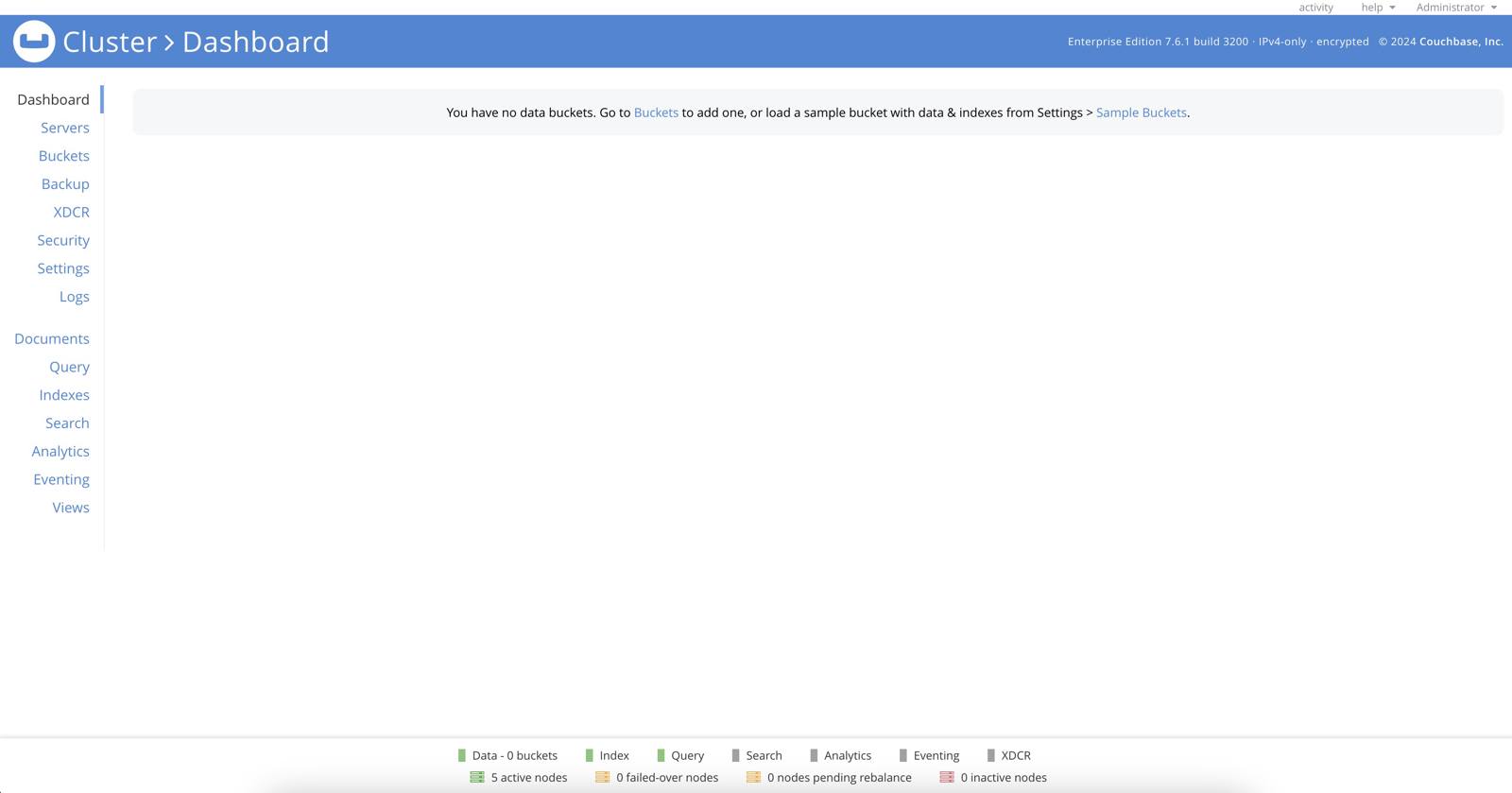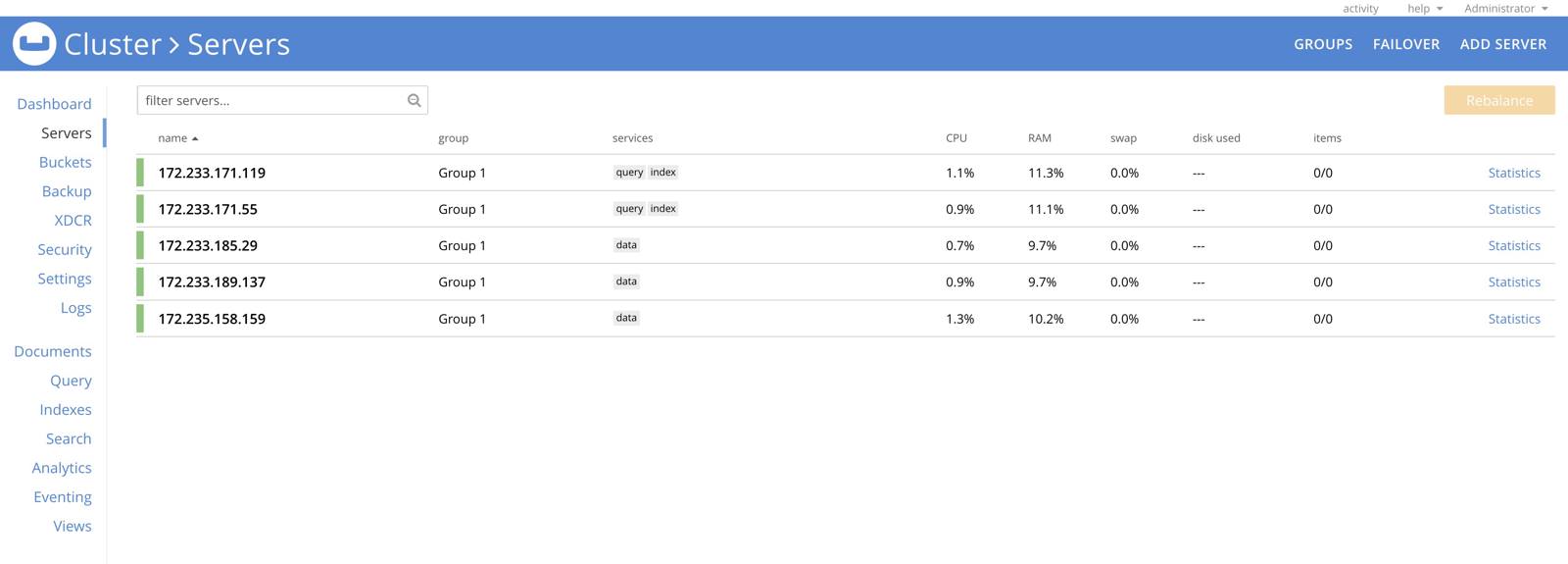Guides - Deploy Couchbase One-Click Cluster through the Linode Marketplace
Quickly deploy a Compute Instance with many various software applications pre-installed and ready to use.
Couchbase is an enterprise class NoSQL database designed with memory-first architecture, built-in cache and workload isolation. The Couchbase One-Click cluster deploys five connected Couchbase Enterprise Server nodes, split between data, index and query services. This starting configuration allows quick deployment and rapid cluster expansion with Couchbase’s multi-dimensional scaling.
Deploying a Marketplace App
The Linode Marketplace allows you to easily deploy software on a Compute Instance using the Cloud Manager. See Get Started with Marketplace Apps for complete steps.
Log in to the Cloud Manager and select the Marketplace link from the left navigation menu. This displays the Linode Create page with the Marketplace tab pre-selected.
Under the Select App section, select the app you would like to deploy.
Complete the form by following the steps and advice within the Creating a Compute Instance guide. Depending on the Marketplace App you selected, there may be additional configuration options available. See the Configuration Options section below for compatible distributions, recommended plans, and any additional configuration options available for this Marketplace App.
Click the Create Linode button. Once the Compute Instance has been provisioned and has fully powered on, wait for the software installation to complete. If the instance is powered off or restarted before this time, the software installation will likely fail.
To verify that the app has been fully installed, see Get Started with Marketplace Apps > Verify Installation. Once installed, follow the instructions within the Getting Started After Deployment section to access the application and start using it.
Configuration Options
- Supported distributions: Ubuntu 22.04 LTS
- Minimum plan: Couchbase Enterprise Server requires 8GB of RAM.
- Suggested Plan: 16GB of RAM is suggested for production deployments.
Couchbase Options
API Token (required): A valid API token with grants to deploy Linodes.
Email address (required): Enter the email address to use for generating the SSL certificates.
Limited Sudo User
You need to fill out the following fields to automatically create a limited sudo user, with a strong generated password for your new Compute Instance. This account will be assigned to the sudo group, which provides elevated permissions when running commands with the sudo prefix.
Limited sudo user: Enter your preferred username for the limited user. No Capital Letters, Spaces, or Special Characters.
Locating The Generated Sudo Password A password is generated for the limited user and stored in a
.credentialsfile in their home directory, along with application specific passwords. This can be viewed by running:cat /home/$USERNAME/.credentialsFor best results, add an account SSH key for the Cloud Manager user that is deploying the instance, and select that user as an
authorized_userin the API or by selecting that option in the Cloud Manager. Their SSH pubkey will be assigned to both root and the limited user.Disable root access over SSH: To block the root user from logging in over SSH, select Yes. You can still switch to the root user once logged in, and you can also log in as root through Lish.
Accessing The Instance Without SSH If you disable root access for your deployment and do not provide a valid Account SSH Key assigned to theauthorized_user, you will need to login as the root user via the Lish console and runcat /home/$USERNAME/.credentialsto view the generated password for the limited user.
") within any of the App-specific configuration fields, including user and database password fields. This special character may cause issues during deployment.Getting Started after Deployment
Accessing the Couchbase Server
Access Couchbase’s web UI by launching your preferred web browser and navigating to either the reverse DNS address of the cluster provisioner. This is the instance labeled couchbase-occ-1-$region-$uuid. If you need assistance in finding your instance’s IP addresses and rDNS information, refer to the
Managing IP Addresses guide for detailed instructions.
Provide the username Administrator and generated password included in /home/$sudo_username/.credentials to access the Dashboard.

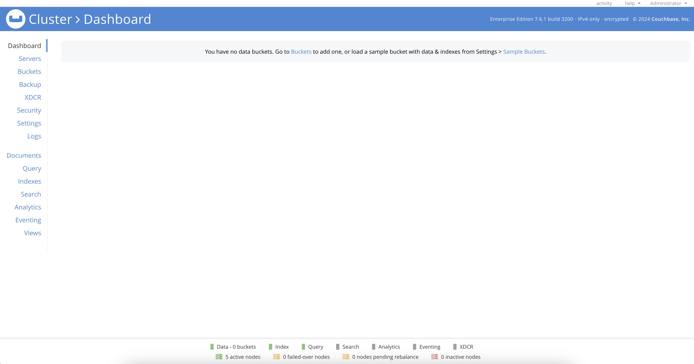
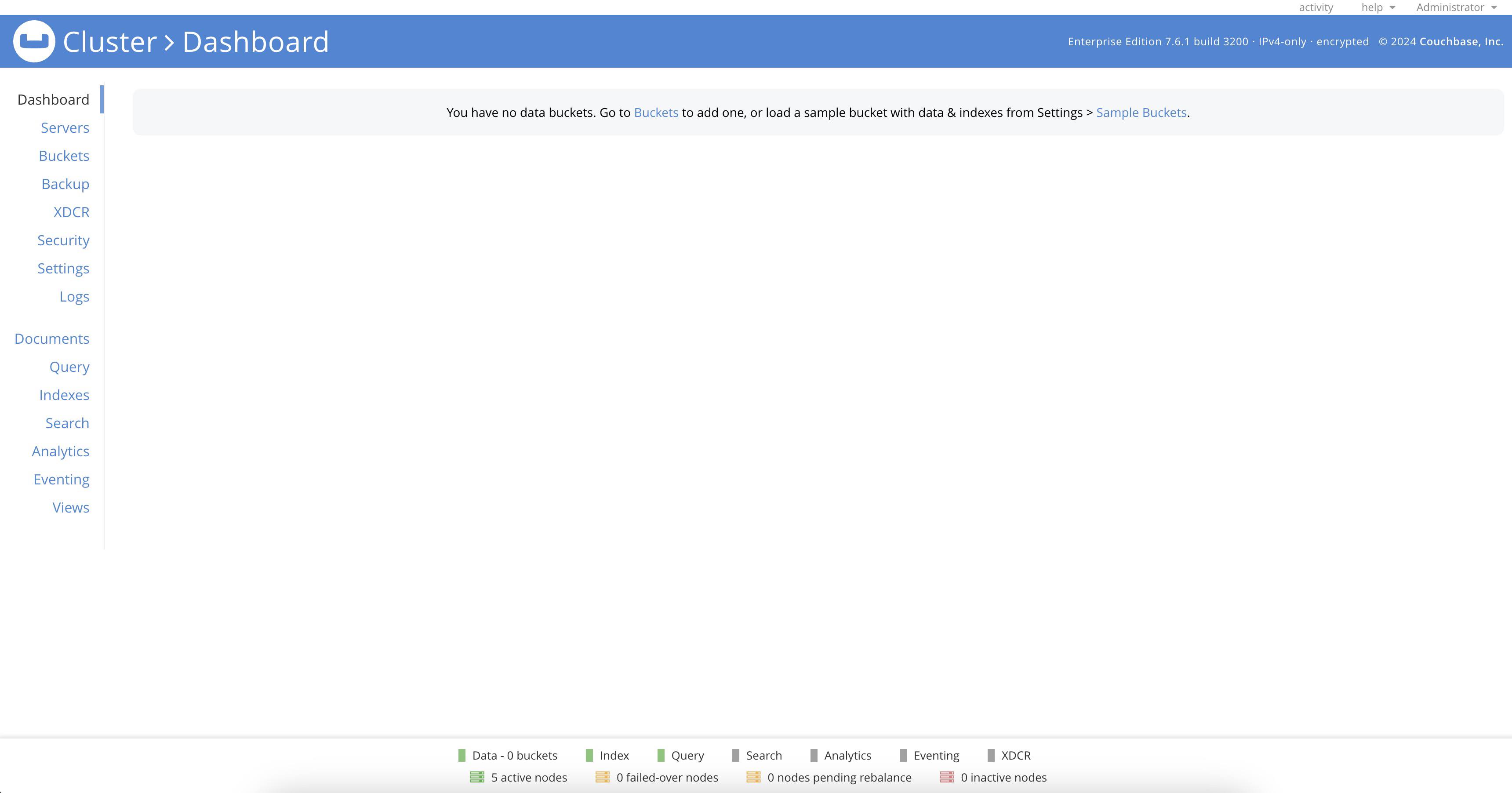
While there are no buckets yet configured on this new cluster, you can see all five nodes marked ready on the bottom status bar, and verify the status of the cluster members from the Servers tab.

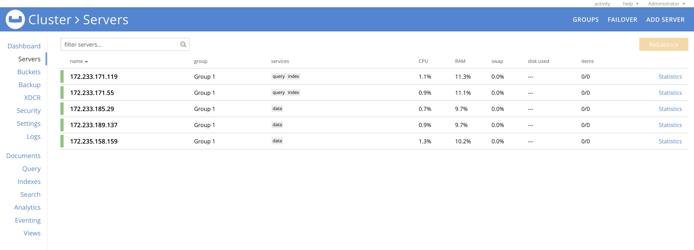
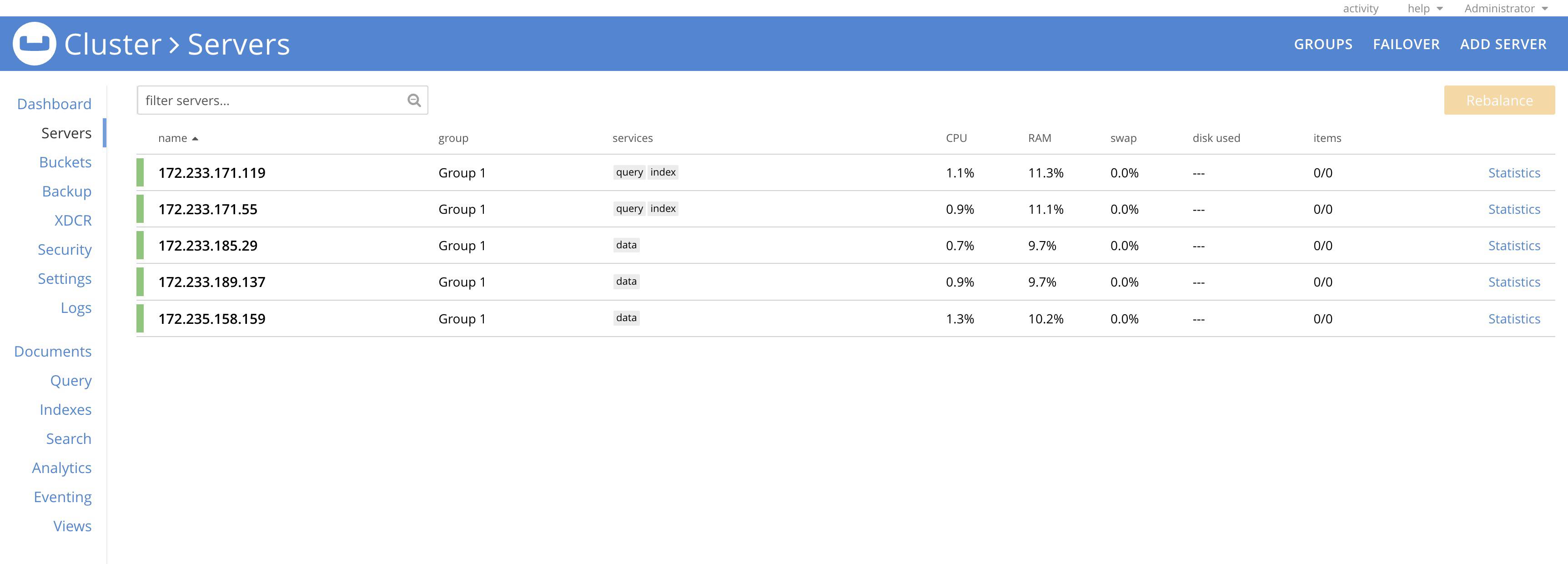
Next Steps
Now that your Couchbase Enterprise Server One-Click Cluster has been deployed, contact Couchbase Support to activate your license on this newly deployed cluster before using the cluster for testing, quality assurance, or in production. An active Enterprise License is required for any use other than solely for internal development use or evaluation of the software.
More Information
You may wish to consult the following resources for additional information on this topic. We cannot guarantee for the accuracy or timeliness of externally hosted materials.
More Information
You may wish to consult the following resources for additional information on this topic. While these are provided in the hope that they will be useful, please note that we cannot vouch for the accuracy or timeliness of externally hosted materials.
This page was originally published on